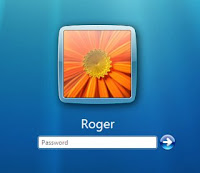With millions of people 'Liking' senseless Facebook pages left, right and centre, the social network's integrity drops yet another notch. Like it or not.
Excuse us, we’re about to send in a petition of life threatening intensity to the Health Minister. Because this is an urgent problem at hand. It’s about time browsing Facebook got listed under strenuous exercise. The trauma of hitting ‘Ignore’ at all the Farmville requests, Mafia Wars invites and It-Girl requests, and actually ignoring pages filled with comments like “Like this page plzzzzzzz” makes an hour on the treadmill seem inviting. And if you’ve been patting yourself on the back for permanently disabling all games and ‘Like’ requests, we got news for you: it’s time to pop a headache pill again because spammers won’t let you scoot away that easy. There’s now a new way of irritating the s*** out of you… and that is by creating Facebook pages on EVERY possible topic under the sun and spamming every popular Facebook page with the link and a message saying “Like this page guyzzzz, galzzz, fraandzzzz”. So for every Indian anti-Justin Bieber page that makes your heart swell with pride, there are 10 pages that make you think about how jobless the country’s youth actually is to come up with this!
We pick some of the best (read worst) of this lot:
1. I Hate Facebook
Likes: 2,500. Yeah, you read that right. 2,500 people can’t stand Facebook and it never occurred to them to simply disable their accounts. They went as far as hunting down an ‘I Hate Facebook’ page and join it AND get updates from it daily, but never to just get off of the goddamn thing! And people wonder why Facebook has a bad name.
2. “MERE PAAS BANGLA HAI, GADI HAI , PAISA HAI.........TUMHARE PAAS KYA HAI????????...............................JAA YAAR SIR MAT KHA...............MERE PAAS KUCH NAI HAI!!!!!!!!!!!!!!!!!!TU KHUSH REH”
If the 58,073 people (losers!) who liked this page thought Facebook is free, they have another think coming – we’re about to charge all of them 10 bucks so that we can send Amitabh Bachchan a huge bouquet. A bouquet of love for having murdered this absolutely epic dialogue! And if the people on this page – who seemingly agree with this statement – got down to DOING something, they’d ACTUALLY stand a chance at having the aforementioned objects!
3. “YES,I HAVE AN EGO PROBLEM,AN ATTITUDE PROBLEM.BUT WATS YOUR PROBLEM WID DAT,”
Okay, so all 12,380 of you, tell us who paid you to like this page? This page reeks of Dolly Bindra through and through. Lack of netiquette: check; improper grammar: check. Our in-house ACP Pradyuman suspects Dolly Bindra threatened you guys with a picture of her in a dark pink velour suit. It’s okay, we forgive you this one time.
4. Good friends don’t let you do stupid things
Likes : 1.9 million. Yeah, well, good friends don’t let you like stupid pages either. About time you delete all those thousands of people off your carefully cultivated friend list. If they really cared about you, they would never let you run amok with a mouse and computer liking pages all over the place. And please do not immediately start searching for a ‘No One Cares for Me’ page!
5. Agar duniya me mehnat ki Qadar hoti To GADHA sabse jyaada izzatdar hota :P,
Okay, spammers, we give up. The numbers just keep increasing. How exactly do you get people to like such stuff? We guess it’s only the truly gifted who can inspire 17,024 Facebook users to ‘Like’ stuff that makes no sense whatsoever. We warn you, though… one click towards our profiles and we shall set Bob Biswas on you. True story.
Image source: northerndom.wordpress.com